The Workshop and VIP Pass is closing soon!
If Etsy Shut Your Shop Down Tomorrow,
Would Your Business Survive?
Build Your Digital Safety Net in Just 4 Days — Free Workshop!
START the workshop as a WordPress newbie
END the workshop as a Digital Product Store Owner!

In just 4 days, you'll learn:
1. How to set up your WordPress site
2. How to set up WooCommerce
3. How to add your digital products
4. How to start building an email list
Are you a DIGITAL PRODUCT CREATOR who stays up at night wondering:
What if my sales platform suspends my account tomorrow?
What if the platform that brings in 90% of my income suddenly changes its algorithm?
What if my main marketplace goes out of business with my earnings still in their account?
What if my social media platform is banned (hello tiktok!)
You're not alone.
Introducing the
Build Your Digital Safety Net
WORKSHOP FOR ETSY SELLERS
Join me for a FREE 4-day workshop where I walk you through setting up a WordPress site with WooCommerce, and link it all up to Mailerlite!
Don't rely on a shop that is built on
THEIR land!

Create your OWN storefront using WordPress with WooCommerce
Gather email addresses from people who already love your products
Create YOUR brand, not just another Etsy shop
Sell the products that YOU want to sell
AND: BUILD YOUR EMAIL LIST, YOUR MOST IMPORTANT BUSINESS ASSET

Hi, I'm Diane Houghton from WPBasicsGuide.com
In this FREE workshop, I'll show you how to get your products on to your own platform so that you don't have to rely on Etsy for your income.
You'll learn how to set up a website, how to add WooCommerce on a sub-domain and how to add your products!
My superpower is teaching in a simple, no-tech talk way! This workshop is for absolute beginners!
Here's what you get in the Free Workshop!
I'll be live on Zoom every afternoon during the workshop to help you!
There will also be a dedicated Facebook Group to ask questions and get feedback!
Day 1: 20 minute video + Live Zoom
How to set up a domain and hosting
How to install WordPress
How to install WooCommerce on a subdomain
Day 2: 30 minute video + Live Zoom
How to install your free Kadence templates
How to set up payments
How to add a product to WooCommerce
Day 3: 20 minute video + Live Zoom
How to customize your home page
How to connect to MailerLite
How to add a freebie to get email signups
Day 4: Live Zoom meeting
Show off your new site!
Celebrate your new freedom!
Get some free stuff!
Here are just a few of the comments from my last workshop!
This is why I 🩵 doing these events!
"I'm so glad I found you Diane, with your course and the membership and your clear explanations"
"Everything about the Workshop has been clear, concise, easy to understand and quick to implement."
"I already learned so much within these 4 days"
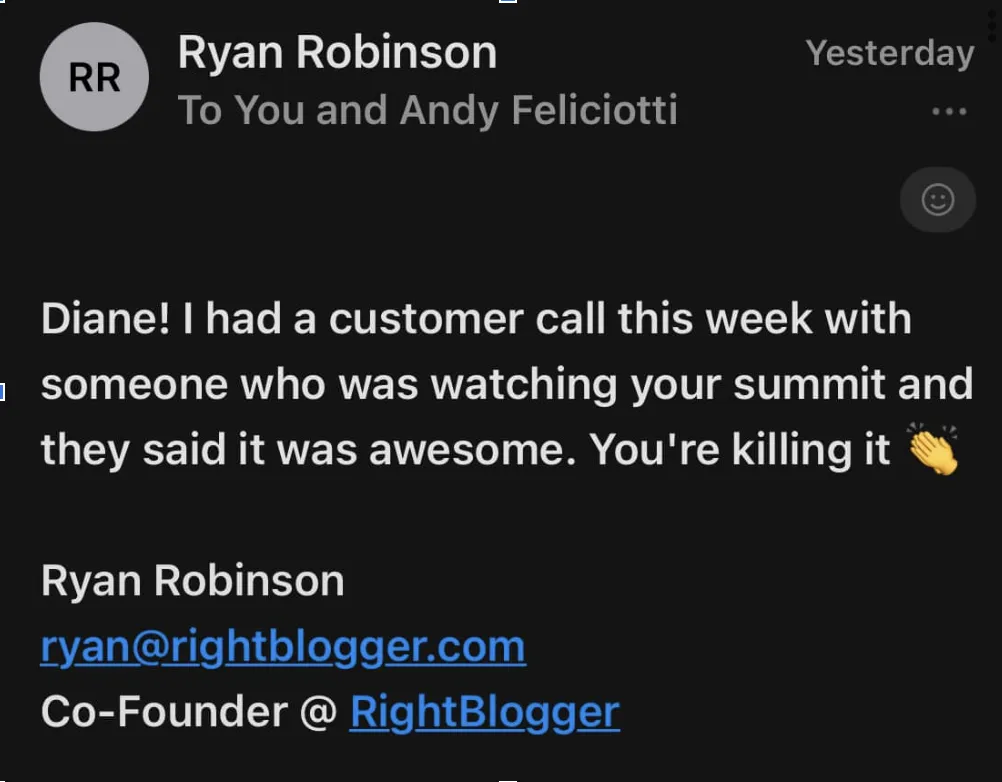
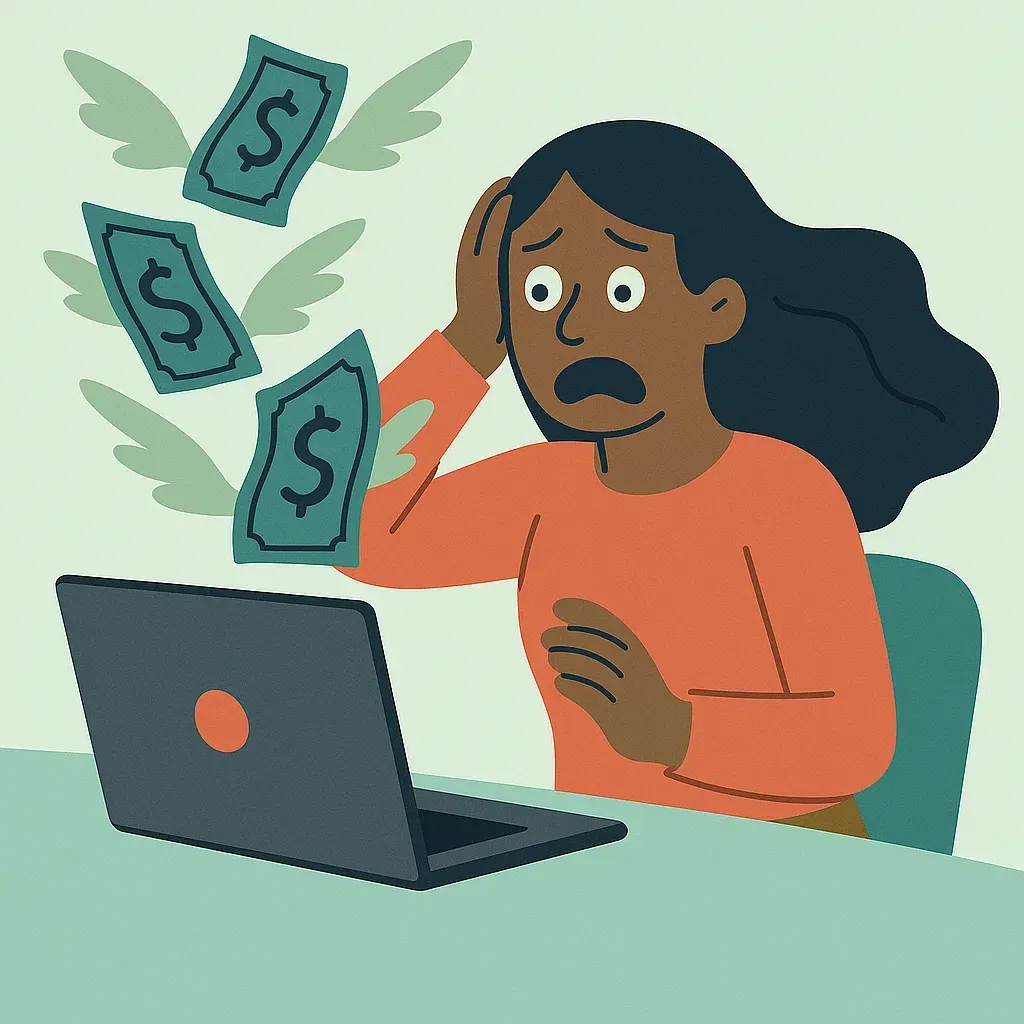
The more money that you make on Etsy, the more important it is to diversify your income!
YOU COULD WAKE UP TOMORROW TO FIND THAT YOUR STORE —AND YOUR INCOME—IS GONE!
Stop living in fear of the next policy change, algorithm update, or account review. In just one weekend, you'll gain the knowledge to build multiple income streams that protect your business from platform volatility.
It's time to stop handing over control of your livelihood to the whims of algorithms and platform bans!
Sales platforms can ban your site or decide that your products aren't appropriate!
Google and Pinterest can change their algorithms so your store will never be found!
Social media platforms can just disappear (I'm looking at you, TikTok)!
Diversify your business over a few platforms and nurture the one thing that you can count on:
YOUR EMAIL LIST!

Sign up today and get access to the Digital Creator's Safety Net Workshop starting on June 10 - 13
Here's how it works:
Once you sign up, you'll get access to your account
I'll add the videos to your account each day
You'll get a link to a dedicated Facebook Group so you can ask questions during the week
I'll have a live Zoom call every day to give 1:1 help
On the Day 4 Zoom call we'll celebrate your new shop and give away prizes!
Build your safety net now. The most successful digital creators don't rely on a single platform—and after this workshop, neither will you.
The Digital Product Safety Net Workshop is yours to keep forever!
You'll retain access to the videos, and any freebies given out during the week when the workshop is live.
Grab the VIP Pass, and get these added bonuses:
Extra trainings from these experts:

Lindsay Kelly | OrganizeYourOnlineBiz.com
Lindsay is a Google Sheets expert who shows how to get your digital products organized and ready to upload to your store. If you are like most creative people, you have products made and saved on your computer and in the cloud - and they're not going to sell that way!

Sadie Smiley | PassiveIncomePathways.com
Sadie teaches how to build a blog, find and nurture your audience organically, and diversify your income with affiliate marketing, digital products, and a low ticket membership. She teaches her students not to rely 100% on any traffic or income source.

Ryan Robinson | RightBlogger.com
Ryan is a blogger, podcaster, content marketing consultant and founder of Rightblogger, a suite of 87 AI tools to help you find keywords, write SEO optimized product descriptions, and attract email signups.

Carolina Velis | QuestMystic.com
Carolina shows you how to plan your year according to your energy. If you want to change your store from a hobby to a real business, planning is key! Learn how to make a yearly plan that will help you set goals and meet them!

Beth Ann Averill | BethAnnAverill.com
Beth Ann sells products on Etsy and Teachers Pay Teachers. She knows how valuable those platforms are to attract customers. She also has a digital safety net! Beth Ann will show how to get your Etsy customers onto your email list without breaking Etsy's rules.

Pam Allen | PamAllenOnline.com
Pam Allen is a digital product creator
(a Canva Canvassador!) who uses email to connect with her customers, give them valuable freebies and sell her products to them. She has created email templates that will guide you to reach your customers without sounding sales-y!
And some more cool AI stuff:
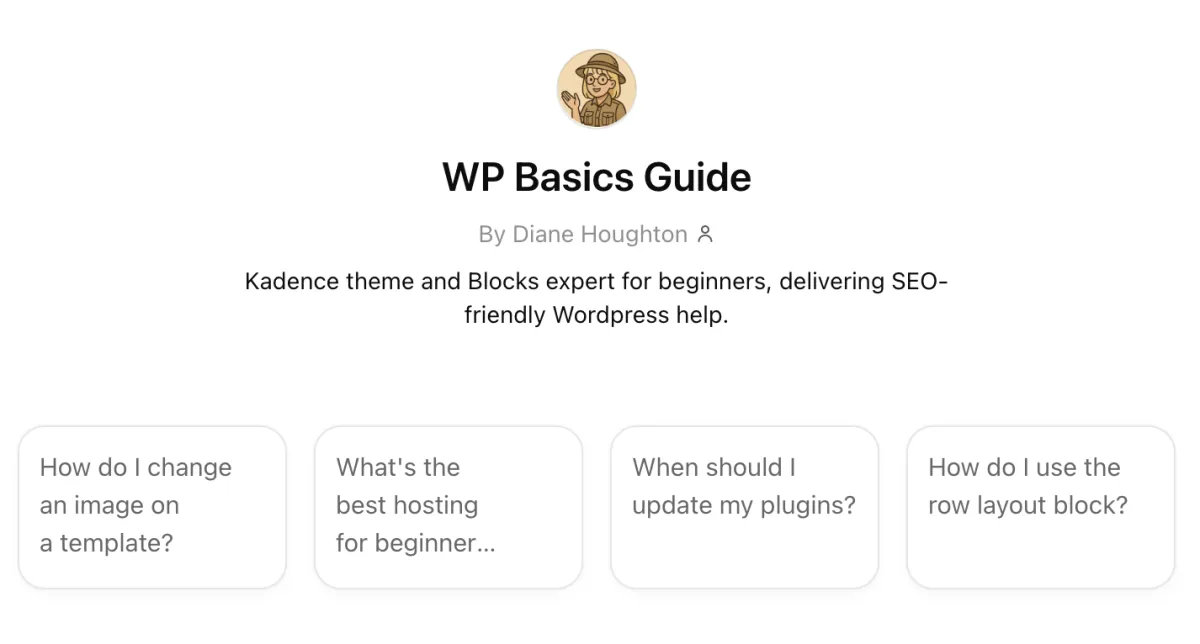
A Kadence GPT AI assistant that has been primed with my Kadence tutorials. It's like having a WordPress expert on hand to help you customize your website.
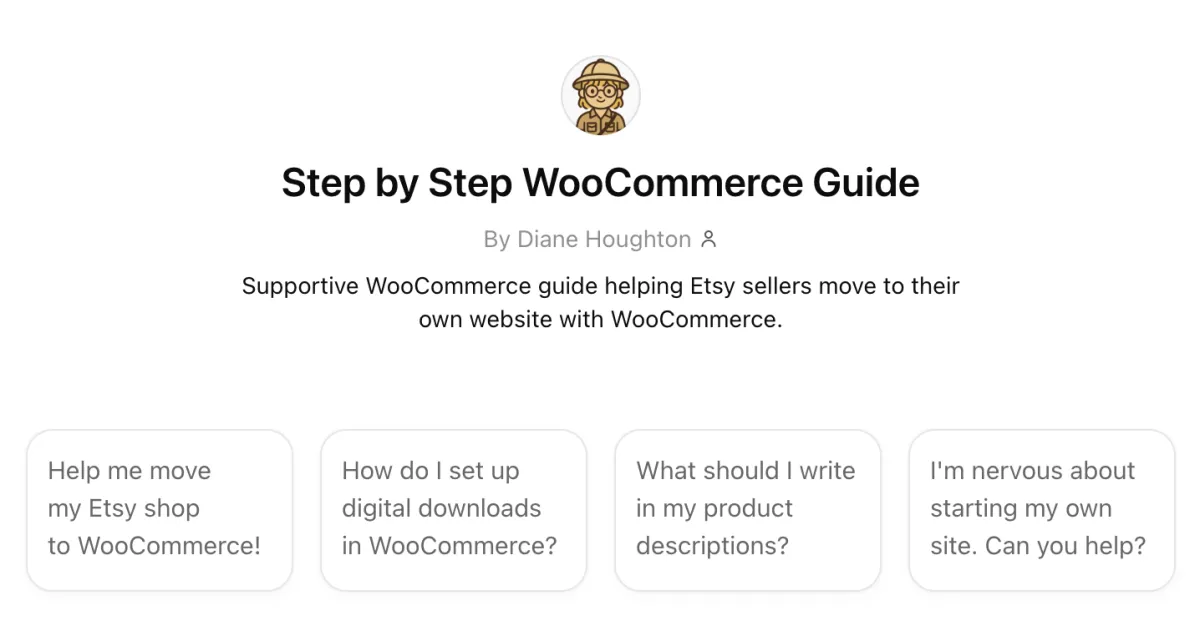
A WooCommerce GPT AI assistant that works with the free version of ChatGPT that has been primed with info about setting up and maintaining your WooCommerce site.
Copyrights 2025 | WPBaicsGuide.com| Terms & Conditions